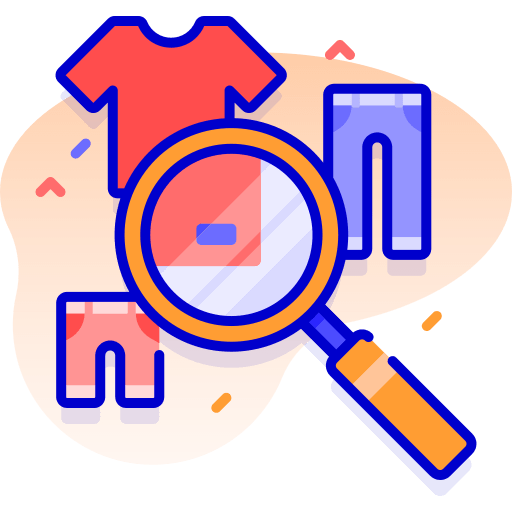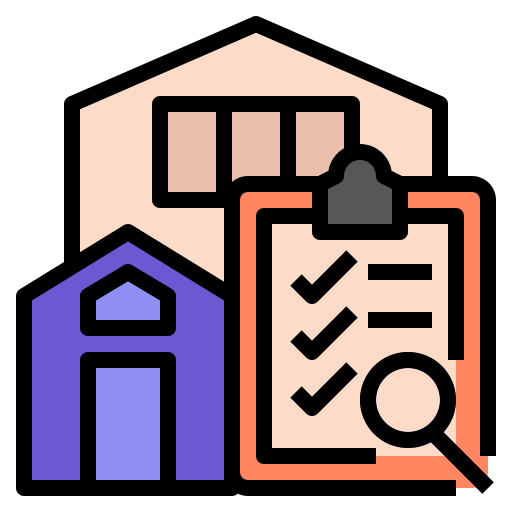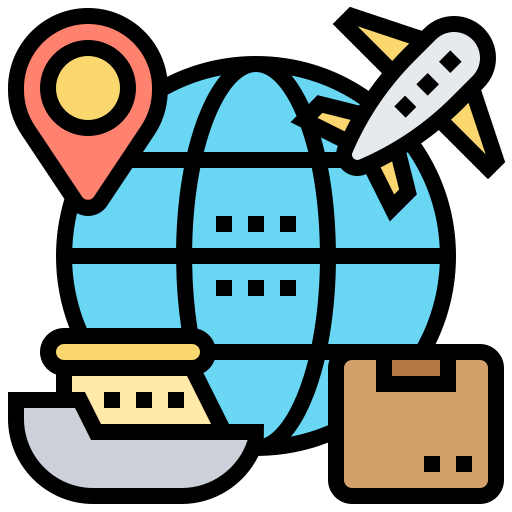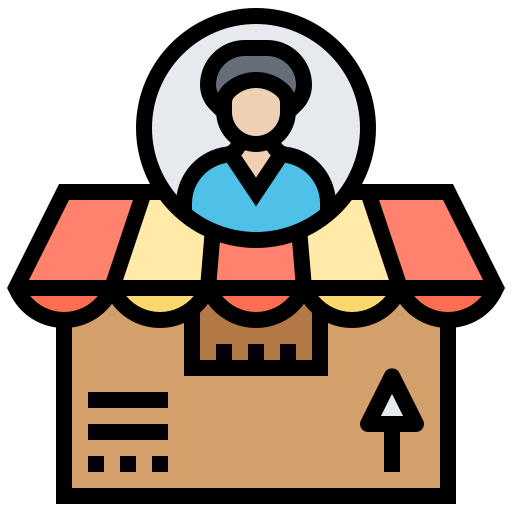Efficiency and consistency are essential for project managers, and numerous free tools and programs are available today. For video footage, screen recording is a well-known application. Your team will greatly benefit from using a tool recorder for your video material.
Because it is one of the best ways to film what is on a computer screen quickly, an online screen recorder is becoming increasingly popular today. In addition, this type of recorder capture what appears on a user’s screen for later review or editing. Therefore, before you start, be sure your screen recording configuration will capture everything you need.
How Should You Use Screen Recording in Your Videos?
Screen recording video needs to be consistent. It would be best if you chose a great tool, whether it’s for personal or professional use. Spending money on different tech resources is essential to improve and accomplish your goal.
Your go-to resource for screen recording is Wave.video. They provide a platform with cutting-edge technology and an excellent team that works together to give you the best tech experience. In addition, they also offer clear and straightforward instructions on recording for your video production.
- First, you must sign up for a Wave.video account or log in to create a new video recording.
- At the “My projects page,” click the “+ Create” button, then select “Video recording” from the drop-down menu.
- At the top right corner of the screen, click the “Start recording” button, and the stop recording button is from the menu. Select “End recording” if you wish to stop screen recording.
Pause and continue recording is an option, and the video will store in your project folder. You can invite an audience or guest by sending the link. You can also create sceneries, backdrops, layouts, and sound effects.
The most excellent thing about using Wave.video to recorded videos is that you can edit, host, share, download, and even stream your recorded videos live without ever leaving the app. To access the popup menu, hover your cursor over the three dots icon next to the video preview.
Uses of Screen Recording Videos
- Tutorial Videos
- Describe Fresh Goods or Services
- Enhance Promotional Strategies
Tutorial Videos
Tutorial or how-to videos are the typical methods for screen recording video content. Yet, according to experts, many audiences prefer a short video to learn about a product and how it uses. Therefore, screen recording is essential for making a tutorial film that conveys detailed, straightforward, and practical information to the audience.
One best example is tutorial videos for fixing a walkie-talkie may seem challenging to comprehend in a blog, but recording how to fix it will significantly help the audience or owners.
Describe Fresh Goods or Services
New products or services are crucial to introduce to the public to ensure it reaches their goal and success. Demonstrating and posting the latest product to various platforms is a significant advantage. So, using screen recording, you can flawlessly introduce the new product, its uses, and where they can avail them.
Enhance Promotional Strategies
Another vital method of using screen recording is its support for promotional initiatives. The company’s content material aims to educate the target audience about the services and products. In addition, the business provides Key information and why they are valuable.
Marketers can benefit from screen recordings, whether they’re making an introduction or a how-to video. Knowing how people prefer interacting with visual information can help marketers structure content and boost ROI. The team can create content that communicates more effectively by considering the inclusion of these visuals. In addition, it aims to leave them with more questions addressed.
Advice for Screen Recording Software
- Prepare a template or a summary of the information you want to document.
- Selectthe preferred screen capture program, then practice using it.
- The recording’s size and quality are up for debate.
- Take into account that Full-Screen mode is on.
- Record in a peaceful, distraction-free environment.
- To record crystal-clear audio and video, purchase a robust mic and camera.
- A camera overlay and display annotation tools are available.
- Avoid using the hotkeys and control menus to maintain the screen’s minimal clutter.
- Consider including summaries at the start and end of your recordings.
- Remove any content that is pointless or unrelated.