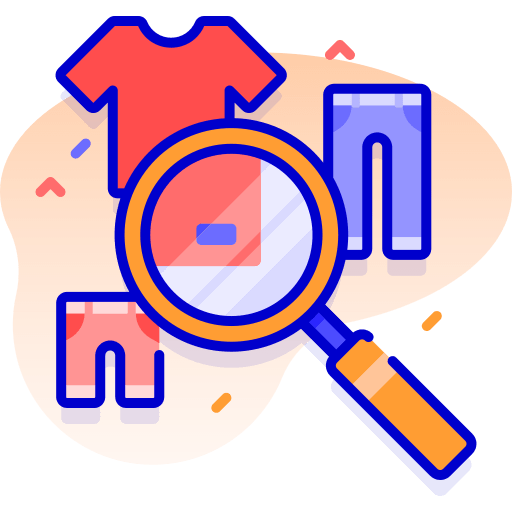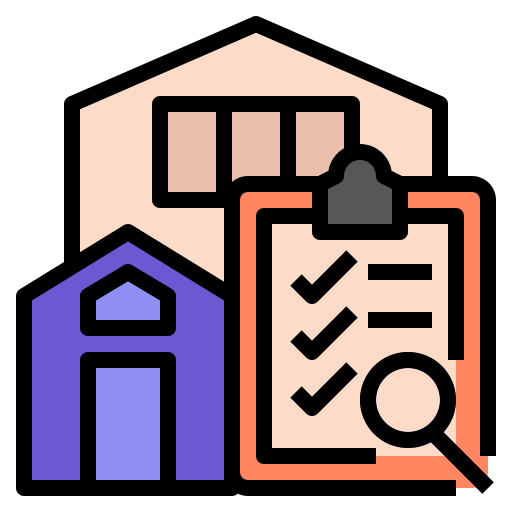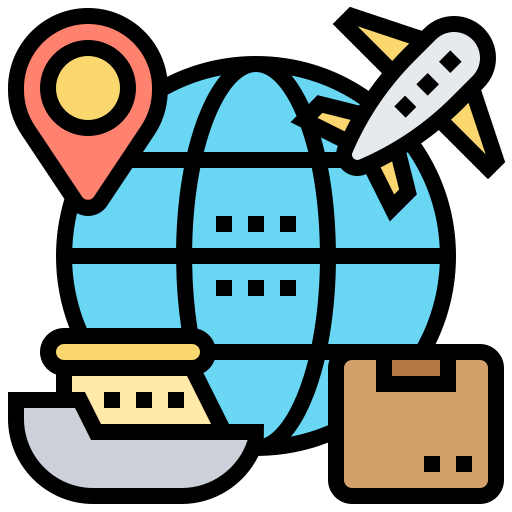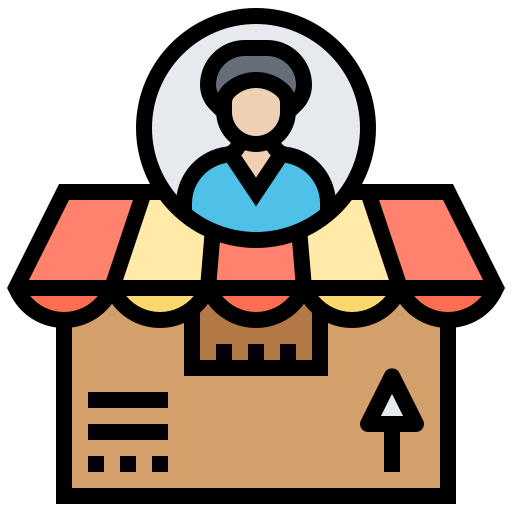How to Import Reviews from Aliexpress to Shopify?
Reviews are crucial for your store to GAIN CONSUMERS’ ATTENTION.
It’s not easy to attract buyers to your Shopify Dropshipping store. But with us, it won’t take long!
Our dropshipping experts help YOU import Aliexpress product reviews to your store. Skyrocket Your Sales and Revenue.
Explore this article to know the KEY FEATURES of importing products through Aliexpress.

Can you import AliExpress reviews?
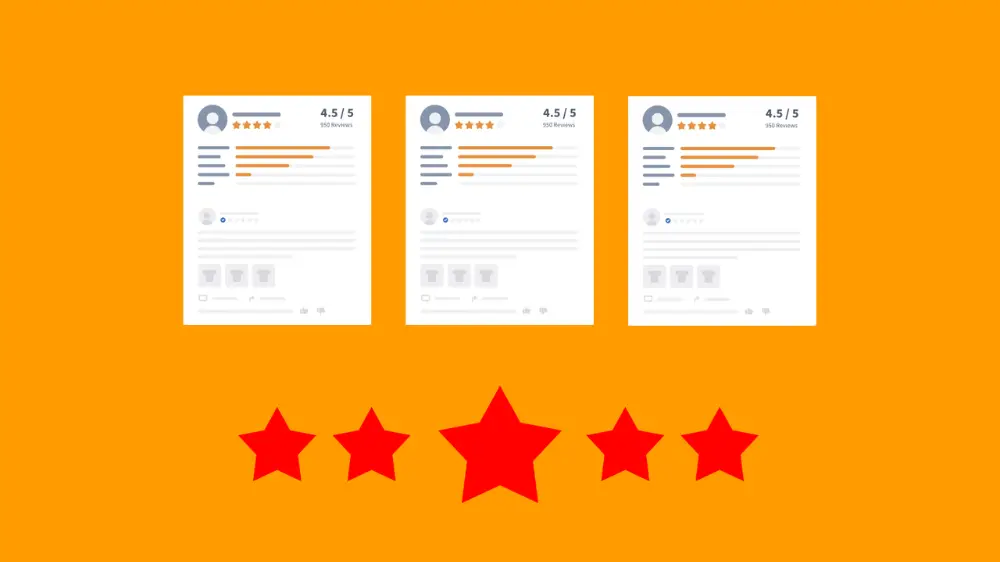
With the growing community of ONLINE businesses, many online stores sell multiple products. Customers prefer to buy products from stores with AUTHENTIC AND POSITIVE REVIEWS.
Aliexpress allows users to import reviews using Aliexpress reviews importer. You easily import reviews of your Aliexpress products to your Shopify stores.
It helps you BUILD TRUST with your buyers and enhance your store sales.
And guess what? You also export photo reviews to BOOST the ratings.
So if you are to build a Shopify business, export reviews from any Aliexpress review app. ENHANCE the CONVERSION RATE as well.
How to import reviews from AliExpress to Shopify?
Want to add some credibility to your Shopify store? One of the key features to gain customers’ attention is importing reviews from Aliexpress.
You use Shopify apps to import Aliexpress reviews to your store. Now, the easiest free app is Aliexpress reviews importer. Let us guide you on how to collect reviews using this app!
How does it work?
It’s a FREE APP that lets users import reviews from Aliexpress to their online store. All through Texts, images, and videos to build Social Proof for your customers. You must have hesitated to take any step, but we are here to ENLIGHTEN YOU.
- Download the app first
Install the app at https://apps.shopify.com/aliexpress-review-importer. Or download the app’s extension to get started.
It lets you;
- Review Texts
- Review Ratings
- Review photos
- Review videos
- Find products with more reviews
After getting the app or extension, find the Aliexpress product of your choice. And copy and paste Aliexpress product URL on the first tab.
Now, Google search for the name of your product. Get the aliexpress product with more product reviews to enhance sales.
You get a checkmark before selecting the item in the second tab. Further, select the criteria to get the reviews.
- Do mandatory settings
If you want to skip unnecessary reviews to get genuine ones, you filter the reviews. Genuine and authentic customer reviews get you more RATINGS.
You have the option to do the following import settings:
- Select what reviews from aliexpress you want to import. And get reviews with only text or those with pictures and videos.
- Set minimum ratings to 3-star, 4-star, or 5-star.
- Set how many reviews you want to import.
- Review what to keep
After you create import settings, it imports reviews to your Shopify Product store. Check the imported reviews to keep them or delete any.
- Display Reviews
After getting Ali Reviews, you must be thinking about how to display them.
We have also sorted it out for you.
An app named ‘Judge-me product reviews’ lets you display reviews on your store.
- Follow the following process to display imported reviews.
- Download the app and select the plan (either free or paid)
- Select the option of Installation by Judge-me to ease the process.
- Now, choose where to display Aliexpress reviews.
- Make the theme customization, and all done.
Options to set before importing AliExpress reviews to Shopify
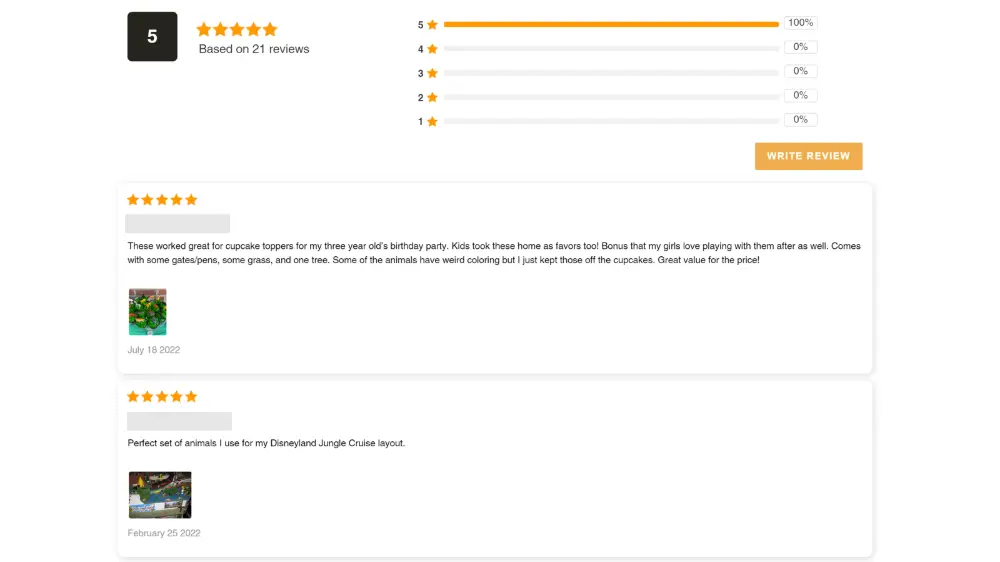
Want to ATTRACT MORE CUSTOMERS to your new build store? It demands you observe every step precisely. Here are some crucial import settings before starting the import process.
- Set review quantity per import
Customers usually prefer those products with more reviews. The amount of reviews directly affects customer satisfaction, increasing the product’s sales.
Approximately 90% of customers prefer to spend more than one minute on reviews. And many spend 10 to 15 minutes on reviews before buying a product. You must import at least 10 reviews per product to enhance the store’s credibility.
- Select Rating options
The most common mistake shop owners make is that they prefer to import reviews with only high ratings. It makes your store look suspicious as customers consider them fake.
So, it’s better to import both positive and negative reviews. Set the positive rating to 98% and the negative rating to 2%. It includes a negative review after a few positive ones.
- Image reviews
Visual reviews work better for clients as compared to written ones!
Reviews with pictures of that very product satisfy your customers. They understand how that product helps them with their NEEDS.
- Translate reviews
If your shop has a worldwide reach, you get clients in different native languages. Add the option of translating reviews before importing Aliexpress reviews. Help users to understand the reviews better before purchasing.
Looking for the Best China Sourcing Agent?
Leeline Sourcing helps you find factories, get competitive prices, follow up production, ensure quality and deliver products to the door.
FAQs about How To Reviews Products From Aliexpress To Shopify
What is the best AliExpress review app for Shopify?
“Judge. me product reviews” is the best review app that lets you import reviews hassle-free. So, if you want to share reviews, this is your best shot.
Can I manually add reviews on Shopify?
You import reviews for multiple products to your Shopify page using review apps. It leaves an authentic image of your business without faking the product reviews.
Why is AliDropship not importing reviews?
It could be due to any issue. The product review option works only with Chrome and the Alidropship extension. It won’t work with any other browser.
Can I use product reviews from other websites?
Yes, But before using reviews from another website. You must register your website with a good product review site. And check the terms and conditions before importing reviews.
What’s Next
It is important to have Reviewed the Product Pages to Build Trust and Brand Credibility. You can do it manually, but Apps automate the process for you.
By following this guide, Import Reviews to your Shopify Store. And Gain Customer Trust.
Still feel that it’s something you can’t do on your own?
Then Contact Us. At Leelinesourcing, we help Build Brands by importing reviews to their Shopify Stores. We also connect you with the best Dropshipping suppliers.
Related Resources
Do you want a successful import business?

Hey, I’m Sharline, co-founder of LeelineSourcing. We’ve helped 2000+ customers import from China.
Do you want a better price on product or shipping?